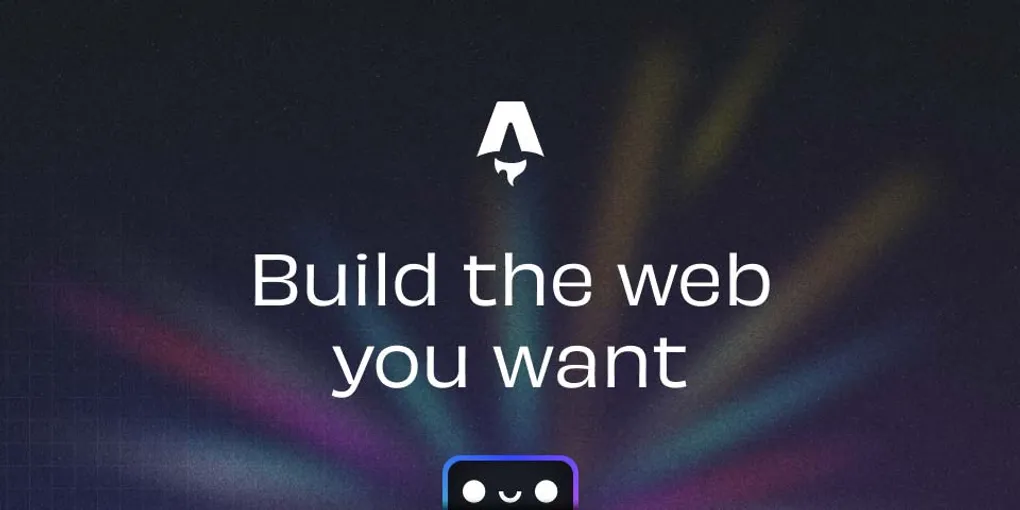
Obsidian Integration Guide
Obsidian Integration Guide
This post demonstrates how to use Obsidian with your Astro blog for seamless content management.
Features Supported
Image References
You can use Obsidian-style image references in your markdown:
![[blog-placeholder-2.jpg]]
Tables
Markdown tables are fully supported:
| Feature | Status | Notes |
|---|---|---|
| Images | ✅ | Supports ![[image.png]] syntax |
| Tags | ✅ | Array format in frontmatter |
| Footnotes | ✅ | Using 1 syntax |
| Tables | ✅ | GitHub Flavored Markdown |
Footnotes
You can use footnotes like this1.
Code Blocks
// Code highlighting is supported
function greet(name) {
return `Hello, ${name}!`;
}Workflow Tips
- Create posts in Obsidian - Write your content using Obsidian’s powerful editor
- Use tags - Add tags in the frontmatter for categorization
- Link images - Use
![[image.png]]syntax for easy image management - Export to blog - Copy your markdown to the blog’s content folder
Conclusion
This setup provides a seamless workflow between Obsidian and your Astro blog, maintaining compatibility with Obsidian’s markdown features while leveraging Astro’s performance and SEO benefits.